Grow your skills with apps





What’s New in Office 2019
In Office 2019, you’ll find new inking tools, data types, functions, translation and editing tools, motion graphics, ease-of-use features, and so much more! Check out what’s available to you today.

Add visual impact
Bring visual interest to your documents, worksheets, and presentations by inserting Scalable Vector Graphics (SVG) that have filters applied to them.
New In:



Break the language barrier
Translate words, phrases, and other text selections to another language with Microsoft Translator.
New In:





Add motion with Morph
Make smooth animations, transitions, and object movements across your slides with Morph.
New In:

New functions
TEXTJOIN, CONCAT, IFS, and more. Let Excel do the work so you don’t have to.
New In:



Visualize your data with new charts
Choose from 11 new charts, including line, column, and bar charts. Match fields to chart dimensions and preview your changes instantly.
New In:



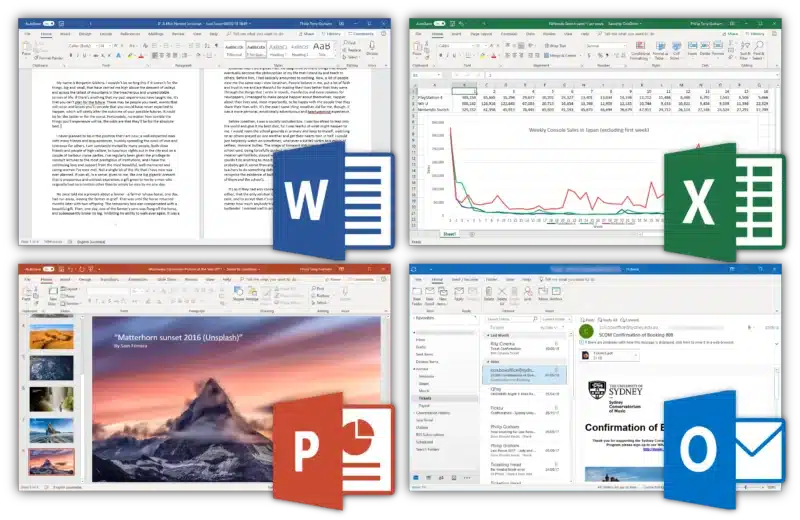








































242 reviews for Office 2019 Professional Plus – Lifetime License – Windows